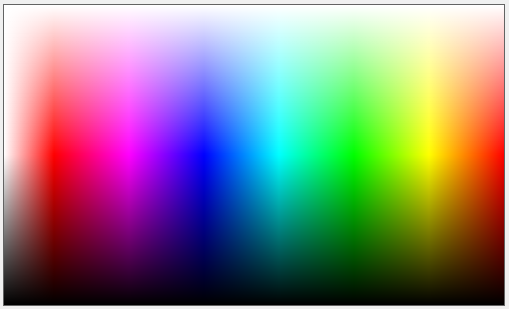After over 4 years, I finally decided to delete my SO account. Don't get me wrong, there are a lot of great ideas on SO, one of which include the community rating system to bring relevant answers to the top. In addition, they have a whole structure built up to try and help people find answers to their problems. Overall it's a worthy goal.
The failures come in several ways, however.
No Answers for Unique Problems
I cannot tell you how many times I have gone in search of answers to specific problems and I just find other people with the same problem. This has felt like it is becoming more common just in the last couple years. Are people still using SO?
Bad Answers
This one is pretty crazy. Sometimes people leave absolutely terrible advice. I've seen comments promoting security by obscurity and outdated password practices (but recently posted answers).
Outdated Answers
Sometimes the answers are from almost 10 years ago. Makes sense when you consider that SO was released in 2008, but that's not going to help most of us who have tried to keep up with the times and the tech.
Moderating Disasters
A few times I have been in a hurry but left an answer with links to more resources. Within an hour or so, I would have 5 moderators jumping on me, editing my post, down-voting my answer (all 5 of them), and berating me for linking to websites or blogs and not providing more complete answers. I can understand the desire to keep answers clean and host complete information, but the way this was handled seemed overzealous. One moderator giving feedback would have been plenty.
Anyway, I'm not going to put up with any of that, so today I decided to delete my SO account.
So where do we find our answers now?
The Future of Finding Answers
AI comes to the rescue (probably trained in part by SO answers). But these answers (while not always 100% accurate or recent) are getting better and becoming more specific to our situations. The faults of AI are quickly minimizing, and the cost and speed keep improving (i.e. DeepSeek).